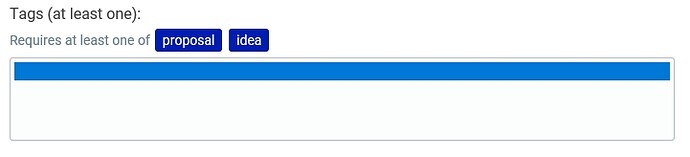Sorry this is posted here, but as you will see, I am unable to post a new question over at the sites meta.
I tried to post a new question on Meta. It all went fine until trying to add a tag. There were two tag buttons, “Proposal” and “Idea”. Clicking either did nothing. I tried clicking in the box so I could type a tag manually, but clicking there didn’t put a cursor there, and typing didn’t cause anything to show. After trying various things, I somehow ended up with a blue bar across the top of the Tags edit box. Sorry, I don’t remember exactly what action caused that.
I also tried posting a regular question on Meta, as opposed to proposing a site. Same problem. Since I can’t add a tag, I can’t post, and therefore can’t report the bug on Meta.
Here is a screen shot showing the blue bar after various failed attempts to add a tag:
Do you have JavaScript disabled? Because there is currently a mostly Java Script-requiring component there. A better component (in different ways) is planned to come into our design framework, which wouldn’t require JS.
2 Likes
I went thru settings, and the ones that seemed relevant were in “security”:
Scripting: Enabled
Allow websites to prompt for information using scripted windows: Disable
Scripting of Java applets: Enable
I only know basic HTML, so am not totally clear what all the various settings mean, and they probably are defaults. I’m willing to turn things on if they don’t cause security issues with malicious web sites.
I just checked, and this is using IE that says it’s version 11.1158.17763.0, running on Windows 10. I’ll try the meta post again using Edge to help diagnose the problem, but the Edge user interface sucks compared to IE.
I know this sounds a little crazy, but I go through this kind of thing a lot with websites of my own and of others (large & small). Basically, while Microsoft’s browsers have come a long way in the last 15 years, there are plenty of situations where the solution is “use a different browser”. My general instructions to everyone (customers, friends, family, random people on the internet) is:
Use your choice of:
- Chrome
- Firefox
- Safari
- Opera
and avoid Internet Explorer or Edge unless absolutely necessary.
About the only time I use Internet Explorer or Edge (except for testing) is there are now certain types of certificate issues where Internet Explorer (not sure about Edge) will give a warning but the override works but where Chrome simply won’t let you get past the error (i.e., Chrome considers the error too severe to allow an override). Other than that (which is a sign of serious web site problems) or a site which uses a plugin only available in Internet Explorer (fortunately, those are becoming much more rare), just use a different browser.
I just tried it with Edge, and it worked. I was able to post.
There are numerous problems with Chrome, which is why I try to avoid using it. Unfortunately, Edge has become more Chrome-like than IE, a large step backwards. The UI of IE is just better, and my fingers are more used to the hot keys. IE is much more customizable than the few dumbed-down settings Chrome gives you. For example, you can’t even set a default font in Chrome, and there is no FILE > SAVE AS, just to name two off the top of my head.
Personally, I prefer Firefox for some of the same reasons. Chrome has a lot of configuration options, but they are hidden in strange (to me) places. And it has File, Save As - and in fact I looked at Chrome and it doesn’t even have the traditional menu bar at all any more (Firefox has it off by default but easily turned on).
I’m not so surprised that Edge worked where IE didn’t - Microsoft has not made a lot of updates to IE in years except for security issues.
In the end, for most people it comes down to personal preference + “what works best with the web sites I use the most”.
IE is not currently supported - we use features that IE doesn’t support in any version. That’ll remain the case until at least MVP, at which point we’ll need to consider again whether supporting IE is worth the hassle. Until then, you’ll need a more modern browser to use some functionality on the sites - most stuff should still work fine, but there will be things that don’t.
2 Likes
Just so you know, Edge, Chrome and Opera are all based on Chromium. Chromium itself, as well as Safari, are derivatives of WebKit.
IE and Firefox are both much older, and do their own thing.
The UI of IE is just better
No, it’s just what you’re used to. I’m used to Firefox, and I’m frequently frustrated by the IE UI when I have to use it. I also use Chrome on some machines, and I agree, it definitely has problems.
3 Likes